FME-Starter
FME-Starter simplifies the opening of FMW files when installing several FME version.
System requirements
- Installation of FME-Desktop software from Safe Software (https://www.safe.com/).
- Windows 7, Windows 10.
Uses
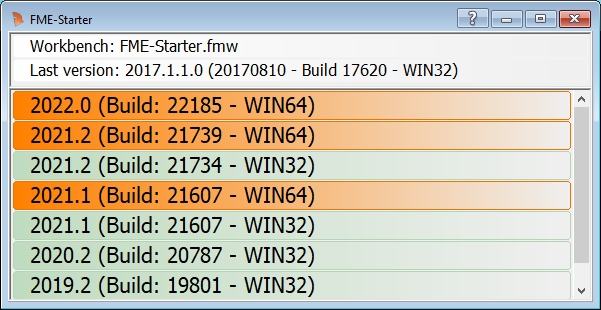
The program must first be associated with the .fmw file extension (Windows context menu, Open with). When opening FMW-files, it will check if there is an FME version installed that matches the last one saved.
If yes, this workbench will be opened with this version. Otherwise a selection of all installed FME versions is displayed.
If a hotkey is pressed when starting the program, the selection is also displayed. In the settings you can choise the hotkey between Shift or Control.
On dircet opening the executable yout can choise the FME-version to run. In the settings you can choise a hotkey (Shift or Control) to run the actual version directly.
With FMX-files (custom-transformer) the FME-Starter has the same behaviour with the difference that the file is opened for editing instead of installing it.
The settings are accessible via the help button (?).
